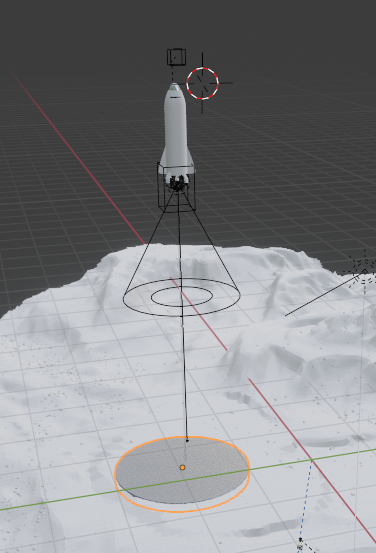I started creating a series of promotional art for a ficticious game. This was to practice going through the design process. I have found alot of my work falling somewhere in the territory between illustration and graphic design so creating these kinds of assets seemed like a natural fit.
The game style chosen was a low poly game where you play a bear that destroys things. The name is fictional but there is a real game based on this concept.
All the assets and animation were created for the promotion. So that means that no in game assets or animations were available. I would guess that for a commission some assets would be avilable such as logo, props characters ect. but here everything was created. The principle focus was creating everything required for the animation.
The logo created was big chunky brutalist affair with a few cracks but not so many to make the read difficult.
The animation was however structured to be in rendered in layers.
This allowed the assets and effects to be separated in numerous combinations and sizes. This is important as the game would be promoted accross multiple platforms in different comformations. Probably the most of important of these is the Steam capsule art requirements.
All assets and animations were created in Blender.
The explosion was a free Janga FX asset. The animation was comped in DaVinci Resolve while the images were built in Photoshop CS6.
The sound effects were from an animal sounds bundle from the Epic Store and the music was a loop from a great free music / sound resource https://www.musicradar.com/news/tech/free-music-samples-royalty-free-loops-hits-and-multis-to-download-sampleradar .
All in all a fun build.