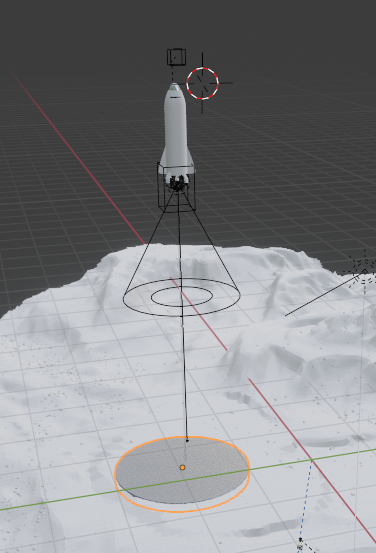Its been a while. Alot has happened personally and in the world generally since I last posted here last year. Unfortunetly what is happening in the world is having an impact on my business.
One impact is one that I have been mulling for a while. The social media scene is something I dont think I would have got invoved with if I was not running a freelance business. I am just not that social but I felt I had to to self promote. As the atmosphere has become more and more hostile I have struggled to post.
I finally conceded that the encouragement of hatred and negativity on some platforms meant I did not want to post there - never mind the AI bs that they are pushing. So I deleted my accounts on twitter, facebook and instagram. I did start an account on Bluesky and for now it is actually a pleasant experience.
The world is now a more dangerous place and I have begun to factor that into my decisions on how I proceed.
I started out as a traditional artist and feel I want to move more in that direction. I have relied on online sales and promotion but I hope that creating physical pieces will allow me to work and sell locally and connect more with people.
In the meantime I am still creating 3D animations and illustrations.
I plan to post on how I made this faux stained glass window and I have a few other projects in the planning stage. Hope you will continue to check in here as I do plan to post somewhat more.